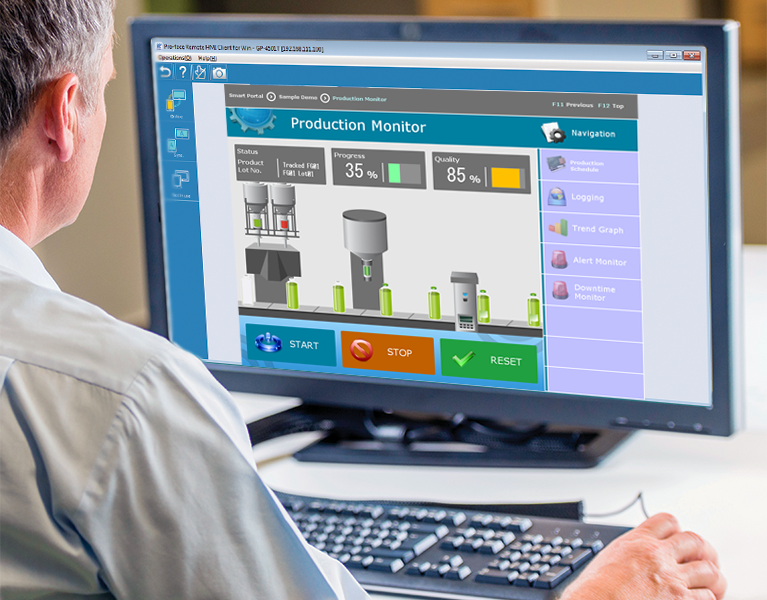User friendly, yet powerful & DIGITAL

Enables HMI screen and logic programming for all. Screen creation can be performed with ease due to many ready-made functions that promote compatibility with legacy applications and reduce development time.
Save time and be more efficient
The included parts library offer advanced features without programming efforts. Leverage our HMI specialist technology to streamline project migration, enhance system security, and easily integrate information.With modular architecture, convenient parts and icons, and support for industry standards, you can focus on what matters most, ultimately saving time and boosting overall efficiency. There are many parts available on the web.
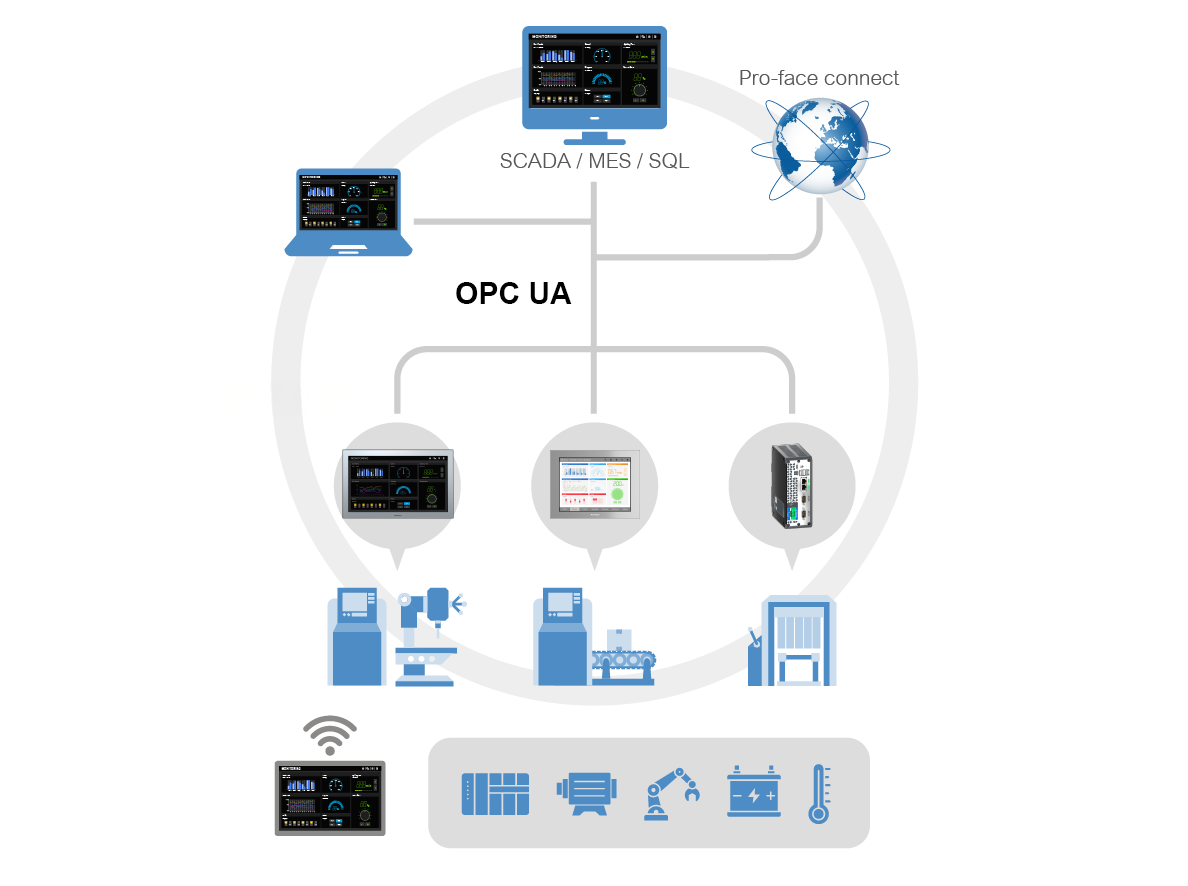
OPC UA Server & Client – Secure OT/IT Connectivity
Enable standardized, secure communication between shop floor and enterprise systems with GP-Pro EX
Operational efficiency and less unplanned downtime
Empower your team with tools that simplify tasks and improve collaboration
Enable quick and accurate troubleshooting with Guidance Feature (PDF Viewer). >
Operators can access PDF manuals directly on the HMI screen. Linked to alarms, the relevant manual page opens automatically, ensuring fast and consistent troubleshooting across shifts.
Watch the Guidance Feature (PDF Viewer) in action.
<Real-Time Monitoring (Web Browser)*coming soon >
Quickly access and evaluate the current Work conditions by IP camera, even for areas not visibly accessible.
<Easy Setting and Maintenance (Web Browser)*coming soon >
Access the built-in web server in controllers for setting changes, maintenance, and more.
Note: PDF Viewer and Web Browser operate in full-screen mode. Only one can be active at a time, so you need to switch between them when using both.
Licenses
You can install the trial version of GP-Pro EX downloaded from the website, so you only need to purchase the license.
GP-Pro EX Ver. 5.00.000 or later
To access all features in GP-Pro EX version 5.0 or later, license activation is required.
For instructions on how to activate your license, please refer to the PDF document below.
License Activation Guide (Online Method)License Activation Guide (Offline Method)
| Product Name | Code | Qty licenses | Description |
|---|---|---|---|
| GP-Pro EX editor license for Screen and PLC project | PFXEXBT5SA | 1 license | GP-Pro EX editor license to create HMI and PLC project in a highly intiuitive environment. |
| PFXEXBT5GA | 3 licenses | ||
| PFXEXBT5TA | 10 licenses | ||
| PFXEXBT5EA | 100 licenses | ||
| GP-Pro EX Ver. 5 UPGRADE license*1 | PFXEXBT5GUP | 3 licenses | GP-Pro EX Ver. 5 UPGRADE license for programming and simulation |
| WinGP for IPC | PFXEXWGPF5SA | 1 license | Licence for using WinGP on WinGP-compatible IPC |
| WinGP for PC/AT | PFXEXWGOT5SA | 1 license | Licence for using WinGP on PC/AT-compatible PC |
-
- *1
- Limited-Time Special Upgrade License for Existing V4.x Users – Available Until the End of December 2026
GP-Pro EX Ver. 4.09.600 or earlier
| Product Name | Code | Qty licenses | Description | ||
|---|---|---|---|---|---|
| GP-Pro EX editor license for Screen and PLC project | PFXEXEDLS40A | 1 license | GP-Pro EX editor license to create HMI and PLC project in a highly intiuitive environment. | ||
| PFXEXGRPLS4010A | 1 license for 10 PC's | ||||
| PFXEXGRPLS4025A | 1 license for 25 PC's | ||||
| RPA Client License (Ver 4.09.400 or later is not supported.) | PFXEXRPA | 1 license | License to access a PC on the network in remote mode (license key code) | ||
| PFXEXRPLS10A | 1 license for 10 PC's | ||||
| WinGP for IPC*2 | PFXEXWGIPA | 1 license | Licence for using WinGP on WinGP-compatible IPC | ||
| WinGP for PC/AT*2 | PFXEXWGPC | 1 license | Licence for using WinGP on PC/AT-compatible PC | ||
-
- *2
- This application can be installed from the files on Disk 2 of GP-Pro EX Ver. 4.09.600, and only the license needs to be purchased. The same license remains valid for continued use with GP-Pro EX Ver. 5.0 and later.
Companion software
You can choose the software
that best suits your objectives.
-
-
-
Pro-face Remote HMI Client for Win
It enables Remote viewing of multiple HMI RT screens from one PC.

Let's get started with GP-Pro EX!
Enables HMI screen and logic programming for all.
Screen creation can be performed with ease due to many ready-made functions that promote compatibility with legacy applications and reduce development time.