{"searchBar":{"inputPlaceholder":"Search by keyword or ask a question","searchBtn":"Search","error":"Please enter a keyword to search"}}{}{"support":{"yesButton":"Yes","noButton":"No","feedback":{"title":"What can we do to improve?"},"submitButton":"Submit","successMessage":"Thank you for your feedback","title":"Did this answer your question?","feedbackPercentLabel":"of people found this helpful","captcha":{"error":"Please check the box"}}}Communication Settings on the GP unit
How to enter the OFFLINE mode
| |||||||||
| |||||||||
| The system menu is displayed, then touch [Offline]. | |||||||||
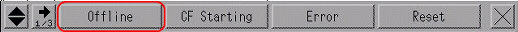 | |||||||||
Communication Settings
| From the OFFLINE mode's [Peripheral Settings] menu, select [Device/PLC Settings]. Select the device/PLC to set up from the list, then touch [Comm.] button. | ||||||||
 | ||||||||
| Setup the [Data Length] and the [Parity]. | ||||||||
| ||||||||



