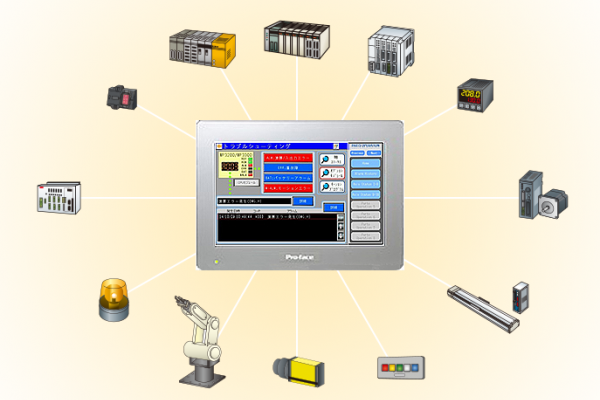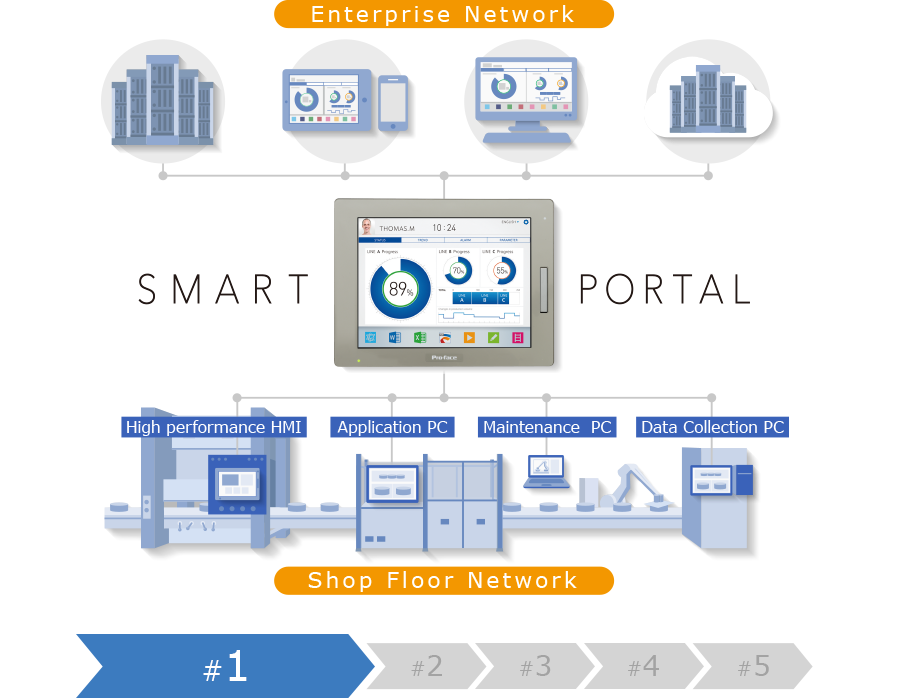智能可視化,隨時隨地提高效率
Ethernet-Connected Flat Panel adapted for an Industrial Environment
[ Size ] 19” Wide | 15” Wide | 15” | 12" Wide | 12” | 10” Wide | 10” | 7” Wide
[ I/F ] LAN | DIO
可使用單一網路線進行遠距離安裝
適合生產環境,安裝簡單且可靠。
選擇適合您的顯示模式
支持複製或擴展的顯示模式,每個面板都能進行獨立的監控和操作。
防止多用戶操作衝突的專屬觸控輸入
專為防止多人同時操作而引發問題的專屬觸控功能。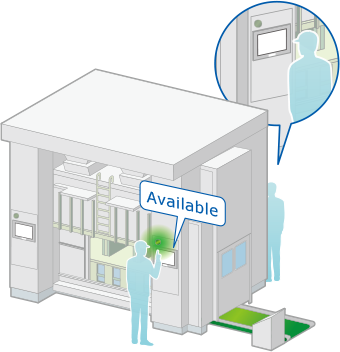
* 這個專屬控制功能只適用於特定主機。
在嚴苛環境下也能安心使用。"塗層型號"提供額外的防腐保護。
SP5000 系列的塗層型號顯示模塊,在嚴苛環境下的使用壽命比一般型號更長,同時也提升了防腐性能。
(型號:PFXZCDADEXR1F0C)
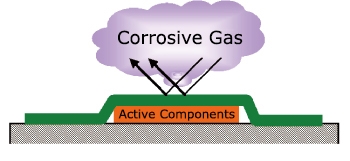
系統配置詳情
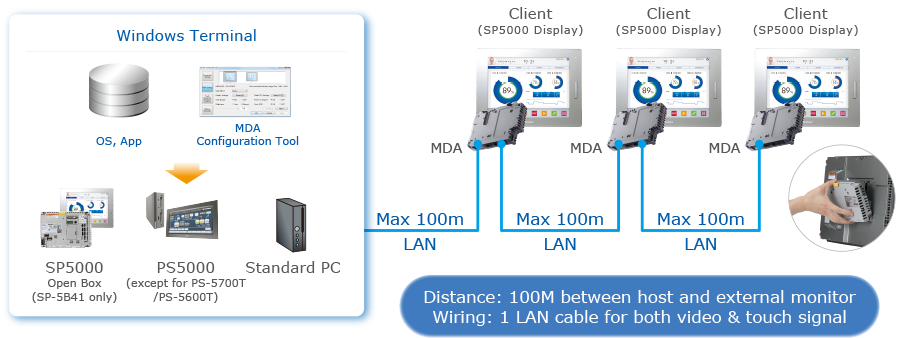
*MDA:多螢幕適配器(型號:PFXZCDADEXR1,塗層型號:PFXZCDADEXR1F0C)
技術規格
電氣規格
| Model | PFXZCDADEXR1 | |
|---|---|---|
| Power supply | Rated input voltage | 12Vdc (Supplied by the Display Module) |
| Power consumption | 8W or less | |
環境規格
| Model | PFXZCDADEXR1 | |
|---|---|---|
| International safety standards | ||
| Physical environment | Surrounding air temperature | 0 to 60 °C (32 to 140 °F) |
| Surrounding air and storage humidity | 10 to 90% RH (non-condensing, wet bulb temperature 39 °C [102.2 °F] or less) | |
| Dust | 0.1 mg/m 3 (10 -7 oz/ft 3) or less (non-conductive levels) | |
| Pollution degree | For use in Pollution Degree 2 environment | |
| Corrosive gases | Free of corrosive gases | |
| Atmospheric pressure (operating altitude) | 800 to 1,114 hPa (2,000 m [6,561 ft] or lower) | |
| Mechanical environment | Vibration resistance | IEC/EN 61131-2 compliant 5 to 9 Hz single amplitude 3.5 mm (0.14 in) 9 to 150 Hz fixed acceleration: 9.8 m/s 2 X, Y, Z directions for 10 cycles (approximately 100 minutes) |
| Shock resistance | IEC/EN 61131-2 compliant 147 m/s 2, X, Y, Z directions for 3 times | |
| Electrical environment | Noise Immunicty | Noise Voltage: 1,000 Vp-p Pulse Duration: 1 μs Rise Time: 1 ns (via noise simulator) |
| Electrostatic discharge immunity | Contact discharge method: 6 kV (IEC/EN 61000-4-2 Level 3) | |
結構規格
| Model | PFXZCDADEXR1 |
|---|---|
| Cooling method | Natural air circulation |
| External dimensions (W x H x D) | 188 x 131 x 35 mm(7.4 x 5.16 x 1.38 in.) |
| Weight | 800 g (1.76 lb) or less |
SP5000 系列顯示模組規格
- Note
-
為了使用多顯示適配器的系統穩定運行,我們建議以下操作:開機時:
- 同時開啟主終端和每個多顯示適配器(使用共用電源)。
- 或者,等到所有多螢幕適配器都開啟並顯示待機畫面後,再開啟主控終端。
- 在關閉主控終端後,才開啟或關閉多螢幕適配器,以及連接或拔除 LAN 線纜。