Recipe
The Recipe operation performs various tasks on the defined recipe by specified Recipe Control ID.
Block
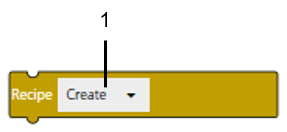
Text
createRecipe();
1
1: Operation
| [Create] | Block[Create] Text'createRecipe' |
Creates a new Recipe in the defined Recipe Group. |
| [Delete] | Block[Delete] Text'deleteRecipe' |
Deletes the defined Recipe. |
| [Save] | BlockText'saveRecipe' |
Saves modified recipe data to the selected Recipe. |
| [Load] | Block[Load] Text'loadRecipe' |
Discard modified recipe data and restore with the original saved values. |
| [Send] | Block[Send] Text'sendRecipe' |
Sends recipe data to the external device.
Block |
| [Snapshot] | Block[Snapshot] Text'takeRecipeSnapShot' |
Copies device value to
the display unit.
You need to save the device value to get updated recipe data in display unit. |
| [Compare] | BlockText'compareRecipe' |
Compares display units recipe data and device value. |
| [Export] | BlockText'exportRecipe' |
Exports Recipe data to an external file. |
| [Import] | Block[Import] Text'importRecipe' |
Imports Recipe data from an external file. If the format of the file is incorrect, you cannot import the file. |
When Using SP5000 Series Open Box (Windows 10 IoT Enterprise Model)
NOTICE |
Failure to follow these instructions can result in equipment damage. |
If you export the recipe data with the write filter set to ON in the system card (C:\drive), the data will not be saved.