Alarm Summary
The Alarm Summary operation changes the state of the alarm selected in the alarm summary.
Naming Conventions
Block
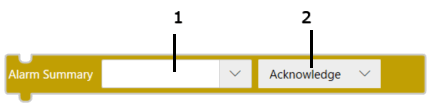
Text
acknowledgeAlarmsInAlarmSummary(ALARMSUMMARY);
2 1
When selecting the [SetHideFlag] operation.
Block
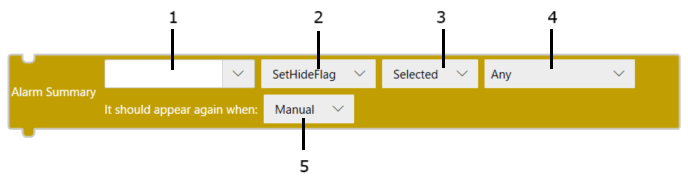
Text
setHideFlagForAlarmsInAlarmSummary(ALARMSUMMARY, $Enums.SelectionType.Selected,
2 1 3
[$Enums.AlarmState.Any], $Enums.ShowAlarmMode.Manual);
4 5
1: Alarm summary object
2: Operation
3: Selection type
4: Alarm state
5: It should appear again when
Operations
|
[Acknowledge] |
BlockTextacknowledgeAlarmsInAlarmSummary($GraphicObject.AlarmSummary1); |
Acknowledges the selected alarm in the alarm summary. | ||||||||||||||||||||||||||||||
| [Delete] |
BlockTextdeleteAlarmsInAlarmSummary($GraphicObject.AlarmSummary1); |
Deletes the selected alarms in the alarm summary from the alarm database. | ||||||||||||||||||||||||||||||
|
[SetHideFlag] |
Block[SetHideFlag] TextsetHideFlagForAlarmsInAlarmSummary($GraphicObject.AlarmSummary1, $Enums.SelectionType.Selected, [$Enums.AlarmState.Any], $Enums.ShowAlarmMode.Manual); |
Hides the selected alarms in the alarm summary and sets the hide flag. Sets how alarms are selected and how alarms behave after being hidden. How to Select AlarmsCombine the Selection type and Alarm state options to define which alarms to hide.
Selection type
Alarm state
Behavior
Alarm behavior after hidingAlarm behavior after hiding depends on the alarm summary object's alarm mode setting.
[Active] When an alarm occurs again, select whether to display a new alarm with the [It should appear again when] option.
In both cases, alarms do not display due to changes in alarm status, other than the occurrence of an alarm. [Historical] [Log] [It should appear again when] option is ignored. |