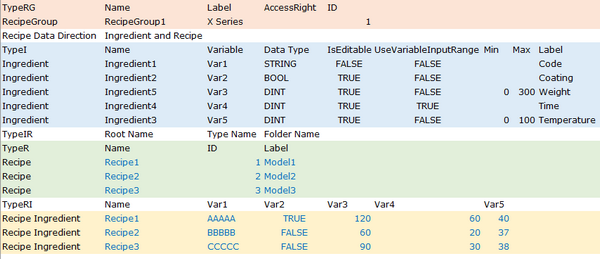Exporting and Importing Recipe Data
Recipe (each recipe group) can be exported from display unit to external storage. Also, can be exported from screen editing software.
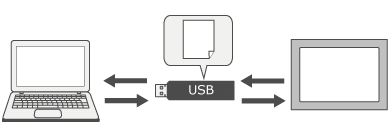
-
Although you can import data exported as CSV or TXT files from screen editing software version 3.3 Service Pack 1 or earlier into screen editing software version 3.4 or later, files exported from version 3.4 or later cannot be imported into version 3.3 Service Pack 1 or earlier, as the file version is 2.0.
Check the file version of CSV or TXT outputs in the [FileVersion] line of the output file. - When recipe data values in the import file exceed the variable input range, values stored in the variables differ depending on the data type. For more details, refer to the following.
Operation When Input Value is Outside the Input Range
The following file formats are supported for importing and exporting Recipe:
- TXT file (.txt, UTF-8 (without BOM))
- CSV file (.csv, UTF-8 (without BOM))
- Files saved using encoding other than UTF-8 (without BOM) cannot be imported.
- For information on file formats, see the following.
Save Data (Export) File Settings
You can see the exported file using software program such as Microsoft Excel and import it to screen editing software or display unit.
The data output is formatted as follows:
- Strings are encapsulated by double-quotation marks (").
E.g. "This is a string" - Special characters "=", "+", "-",
"@", TAB, and ENTER that appear at the beginning of an entry
are prefixed with a single-quotation mark (').
E.g. "'=1+2"
Recipe Format
Exported file contains the data below when opened in Excel.
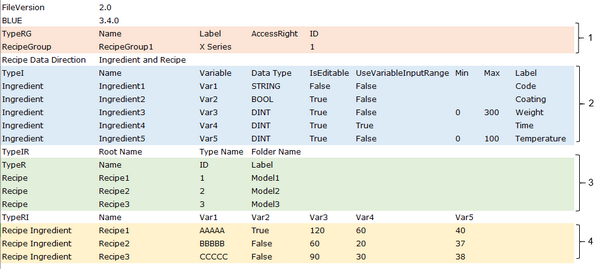
1: Recipe group
2: Ingredient
3: Recipe
4: Ingredient value
You can transpose the rows and columns of ingredient values with [Recipe Data Direction] in the Recipe Control properties.
The above is an example of when [Ingredient_Recipe] is selected. The following is an example when [Recipe_Ingredient] is selected.
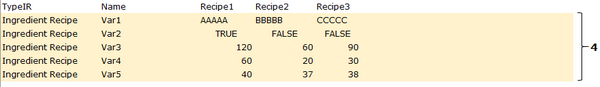
| Recipe Group row | |
| Name | Name of the recipe group. |
| Label | Label of the recipe group. |
| ID | ID of the recipe group. |
| Ingredient row | |
| Name |
Name of the Ingredient. |
| Variable | Variable name. |
| Data Type |
Data type set as variable. If you export recipe data containing variables with the following data types, the variable data type is replaced.
BYTE: Replaced with USINT |
| IsEditable |
Indicates if [Input Mode] is valid or invalid. TRUE: You can edit recipe data on the display unit. FALSE: You cannot edit recipe data on the display unit. |
| UseVariableInputRange |
Indicates if [Use Variable Input Range] is valid or invalid. TRUE: Use the minimum and maximum input ranges set in the [Set value range] of Variable. FALSE: Use the [Min Input] and [Max Input] ranges set in the Recipe. |
| Min & Max |
Indicates the minimum and maximum values for the ingredient. |
| Label | Label of the Ingredient. |
| Recipe row | |
| Name | Name of the recipe. |
|
ID |
ID of the recipe. |
| Label | Labels of the recipe. |
| Ingredient value row | |
| Name | Name of the recipe. |
| Name of Variable | Ingredient value set for each recipe. |
Editing and Importing an Exported File
You can edit exported files and import them. Items that you can edit differ depending on the import method.
If the format is modified, you cannot import the file.
When Importing a File with Recipe Family in Screen Editing Software
You can edit the values shown in the blue text part in the figure below.
When adding or removing an ingredient or recipe, edit the ingredient or recipe line by line. Edit ingredient values so they remain consistent with ingredients and the recipe.
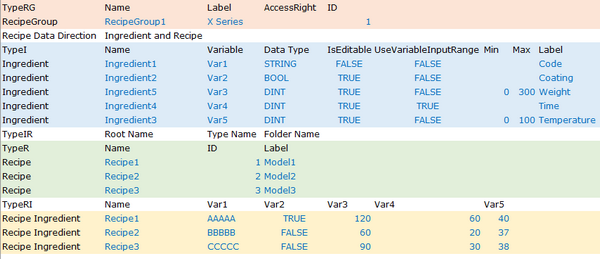
When Importing a File with Recipe Group in Screen Editing Software or Runtime
You can edit the values shown in the blue text part (recipe and ingredient values) in the figure below. You cannot edit recipe groups or ingredients.
When adding a recipe, edit the recipe line by line.
You cannot delete recipes. Importing a file with deleted recipes will not remove the recipe from the recipe data.
Edit ingredient values so they remain consistent with ingredients and the recipe.