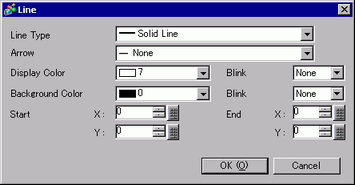
Summary
Draws a line at the designated position. Set the line type, color attributes, and start and end coordinates.
Format
dsp_line (Start Point X Coordinate, Start Point Y Coordinate, End Point X Coordinate, End Point Y Coordinate, Display Color Blink + Display Color, Background Color Blink + Background Color, Line Type and Arrow)
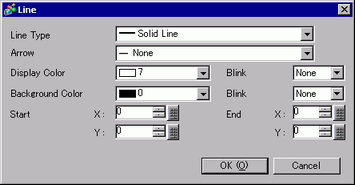
![]()
When both black and Blink are set, the background color becomes transparent.
The following positions are the starting coordinate point when a display unit's orientation is set to [Portrait].
Display units except GP-4100 Series: Bottom-left of the screen is (0,0)
GP-4100 Series: Top-right of the screen is (0,0)
For more details, please refer to the following.
![]() 3.9.1 Restrictions for Screen Display
3.9.1 Restrictions for Screen Display
Draw functions do not support setting colors using RGB values.