You can select recipe labels displayed on the Enhanced Recipe List to perform a refined search or sort.
![]() 25.23.1 Procedure - Searching and Sorting Enhanced Recipe Data
25.23.1 Procedure - Searching and Sorting Enhanced Recipe Data
![]() 25.23.2 Operation - Searching and Sorting Enhanced Recipe Data
25.23.2 Operation - Searching and Sorting Enhanced Recipe Data
![]()
For models that support Refine Search/Sort, refer to the following.
![]() 1.5 Supported Features
1.5 Supported Features
For details about the Enhanced Recipe List, please see the following.
![]() 25.30.1 Enhanced Recipe List / Enhanced Recipe Data List
25.30.1 Enhanced Recipe List / Enhanced Recipe Data List
Use system variables #H_RecipeControlSearch and #H_RecipeSearchTarget to refine your searches on enhanced recipes.
 A.2.2.1 Bit Type - #H System Variables
A.2.2.1 Bit Type - #H System Variables
 A.2.2.2 Word Type - #H System Variables
A.2.2.2 Word Type - #H System Variables
Refine Search
Touching the first row on the Enhanced Recipe List (area outside of triangular icons ![]() ,
, ![]() and
and ![]() ) displays options to narrow down selected recipe labels.
) displays options to narrow down selected recipe labels.

Use the keypad to refine the search for recipe labels that contain "bread".
Display "French bread" and "Sliced bread" from recipe labels.
Sort
Touching a triangle in the Enhanced Recipe List's first row sorts the recipe labels.
Each touch changes the sort order from recipe ID to descending order, to ascending order, and back to recipe ID.
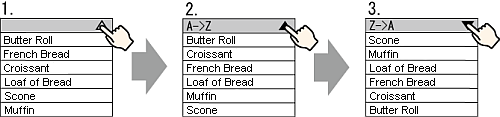
Sort by recipe ID ![]()
Sort recipe labels in ascending order [A->Z] ![]()
Sort recipe labels in descending order [Z->A] ![]()