Log Custom Message
The Log Custom Message operation allows you to log user defined messages into the operation log file for a defined operation.
Block

Text
logCustomMessage(EXPRESSION);
1
1: Custom message
(Example)
- Add a CheckBox object (CheckBox1) on the screen.
- In the Script editor, add a Touch trigger and select [Click].
- Add a Screen Object and set as CheckBox1 into the Touch trigger.
- Add a Log Custom Message operation and connect Constant block.
- Select [String] and enter a message in Constant block.
Block
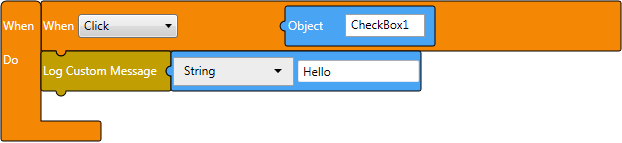
Text
onClick($GraphicObject.CheckBox1, ()=>{
logCustomMessage("Hello");
});
→ When you click the CheckBox object, it will log the message entered in Constant block field into the operation log file.