Azbil
The Azbil Operation executes the backup and restore operation on Azbil Corporation external devices. Using this operation, you can back up and restore the IP address settings of multiple external devices on the selected Ethernet card all at once.
Block
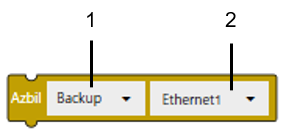
Text
azbilBackup($Enums.ComInterface.Ethernet1);
1 2
1: Operation
Block
- [Backup]
- [Restore]
Text
- 'azbilBackup'
- 'azbilDownload'
2: Ethernet card
This operation is applicable only when you have Azbil Corporation external device connected to the display unit.
Backing Up and Restoring IP Address Settings
Use the [Backup] operation to back up the IP address setting of the External Device to the display unit. You can modify the IP address setting from the display unit's Hardware Configuration screen and then use [Restore] to overwrite the IP address on the External Device with the modified setting.
Backing up and restoring the IP address setting can be performed for an External Device in the same system configuration. The backed up IP address setting cannot be restored to an External Device in a different system configuration.
Backing up and restoring the IP address setting is unique for each Ethernet card. The backed up IP address setting cannot be restored to an External Device connected to a different Ethernet card.
When using multiple chains to connect multiple External Devices to one Ethernet card, backing up and restoring IP address settings is not possible.