Alarm Group
The Alarm Group operation changes the state of an alarm in the alarm group.
Naming Conventions
Block
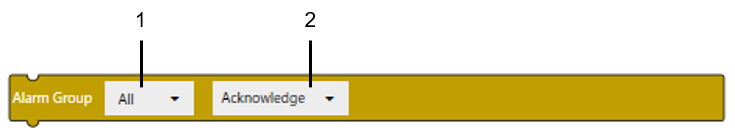
Text
acknowledgeAlarmsInAlarmSummary($Enums.AlarmGroup.All);
2
1
1: Group
2: Operation
Group
| Group | Block[All] [AlarmGroup1] [SystemErrorGroup] Text'$Enums.AlarmGroup.All' '$AlarmGroup.AlarmGroup1' '$SystemErrorGroup' |
Select the alarm group or system error group. |
Operations
| [Acknowledge] | BlockTextacknowledgeAlarmsInAlarmGroup($Enums.AlarmGroup.All); |
Acknowledges all the alarms in the selected alarm group in the alarm database. | ||||||
| [Delete] | BlockTextdeleteAlarmsInAlarmGroup($Enums.AlarmGroup.All); |
Deletes all the alarms in the selected alarm group from the alarm database. | ||||||
| [SetHideFlag] | BlockTextsetHideFlagForAlarmsInAlarmGroup($Enums.AlarmGroup.All,$Enums.ShowAlarmMode.Manual); |
Hides all the alarms in the selected alarm group and sets the
hide flag.
Alarm behavior after hiding depends on the alarm
summary object's alarm mode setting.
[Active]
In both cases, alarms do not display due to changes in alarm status, other than the occurrence of an alarm. [Historical] [Log] |
||||||
| [ResetHideFlag] | BlockTextresetHideFlagForAlarmsInAlarmGroup($Enums.AlarmGroup.All); |
On the alarm summary, shows the hidden alarms in the selected alarm group and deletes the hide flag. | ||||||
| [DeleteHiddenLog] | BlockTextdeleteHiddenLogForAlarmsInAlarmGroup($Enums.AlarmGroup.All); |
Deletes the hidden alarms in the selected alarm group from the alarm database. | ||||||
| [ResetCounter] | BlockTextresetCounterForAlarmsInAlarmGroup($Enums.AlarmGroup.All); |
Resets the value of cumulative active alarms for the selected alarm group. |