Search String
Searches for a string (exact match).
Block
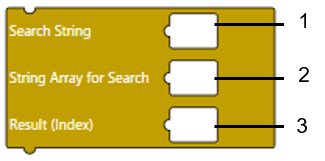
Text
TARGET = findString(EXPRESSION, SOURCE_ARR);
3 1 2
| # | Description |
| 1 | [Search String] Set the string to search for. The search string is case sensitive. |
| 2 | [String Array to Search] Set an internal one-dimensional array of strings that will be searched.
|
| 3 | [Result(Index)]
Set an INT variable where the array element number of the string that exactly matches the [Search String] is stored. If there are multiple string array elements that match, the smaller element number is stored. If there are no matches, -1 is stored. |
(Example)
Block
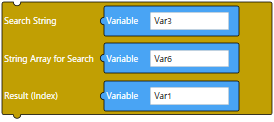
Text
Var1 = findString(Var3, Var6);
Operation Example
| [Search String] | Element number and string in the array variable | Array element number stored in [Result(Index)] | Comments |
| ABC |
0: ABCDE 1: ABCD 2: ABC |
2 | Searches for an exact match. |
| 0: abc 1: ABCD 2: ABC | 2 | Case sensitive. | |
|
0: ABC 1: ABCD 2: ABC |
0 | If there is more than one array element that matches, the smaller element number is stored. | |
|
0: ABCDE 1: ABC(0x00)D 2: ABC |
1 |
If there is a NULL (0x00), the string is terminated there.
|
|
|
0: AB 1: abc 2: ABCD |
-1 | If there is no matching string, -1 is stored. | |
| ABC(0x00)D |
0: ABCDE 1: ABCD 2: ABC |
2 |
If there is a NULL (0x00), the string is terminated there.
|