List of Shapes
You can edit individual nodes by clicking the selected shape again.
| Shapes | Preview | Edit Nodes |
| Arc | 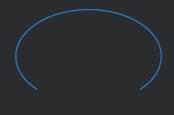 |
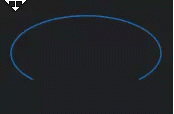 |
| Arch |  |
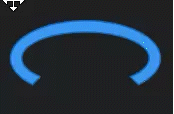 |
| Bar Scale | 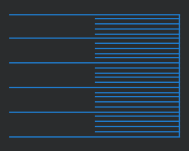
For examples of using Shapes, refer to the following. |
- |
| Bezier | 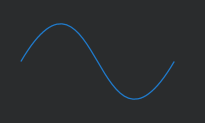 |
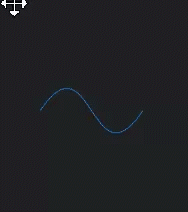
|
| Circle Scale | 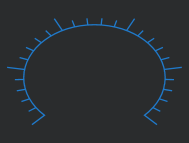
For examples of using Shapes, refer to the following. |
- |
| Doughnut |  |
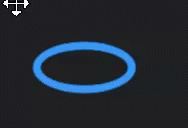 |
| Ellipse |  |
- |
| Image |  |
- |
| Line | 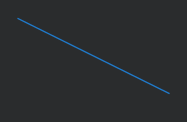 |
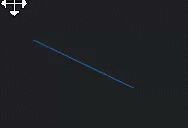 |
| Path |  |
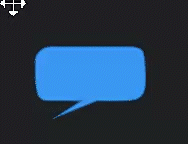
|
| Pie |  |
 |
| Polygon | 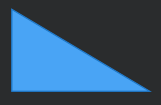 |
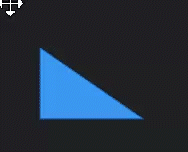
|
| Polyline | 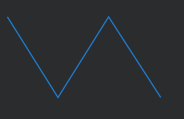 |
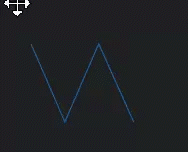
|
| Rectangle | 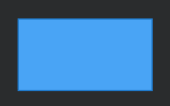 |
- |
| Symmetric Polygon |  |
- |
| Text Box | 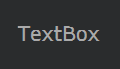 |
- |