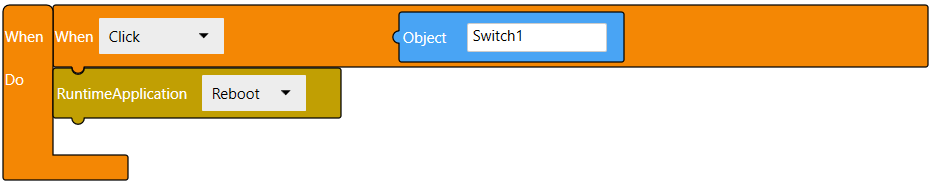Performing Runtime Shutdown and Reboot
Shutdown
The following occurs when you perform shutdown.
- If script is set up with the [Stop] runtime application trigger, the specified operation is run.
- Communication with external devices is stopped.
- The runtime application ends.
- When using models other than SP5000 Series Open Box (Windows 10 IoT Enterprise Model), IPC series, or PC/AT, the display unit is shutdown.
When using models other than SP5000 Series Open Box (Windows 10 IoT Enterprise Model), IPC series, or PC/AT, to power up after the display unit is shutdown, disconnect the power cable and reconnect again.
To shutdown runtime, do one of the following:
Open the Hardware Configuration screen and touch the [Shutdown] button.
Run the script (runtime application's [Shutdown] operation).
(Example)

For SP5000 Series Open Box (Windows 10 IoT Enterprise Model), IPC Series, and PC/AT, click the [x] at the top right of the runtime application.
Reboot
The following occurs when you perform reboot.
- If script is set up with the [Stop] runtime application trigger, the specified operation is run.
- Communication with external devices is stopped.
- The runtime application ends, and is restarted.
To restart runtime, do one of the following:
Open the Hardware Configuration screen and touch the [Reboot] button.
Run the script (runtime application's [Reboot] operation).
(Example)