Language Change
The Language Change operation is used to change the language of the Language Table.
Block

Text
changeLanguage(EXPRESSION);
1
1: Language table number
(Example)
- Add a Switch object (Switch1) on the screen.
- Create Table1 and Table2 in Language Table editor.
- In the Script editor, add a Touch trigger and select [Click].
- Add a Screen Object and set as Switch1 into the Touch trigger.
- Add a Language Change operation and connect Constant block.
- Select [Int] and set 2 (Table2) in Constant block.
Block
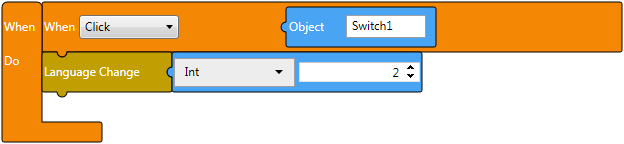
Text
onClick($GraphicObject.Switch1, ()=>{
changeLanguage(2);
});