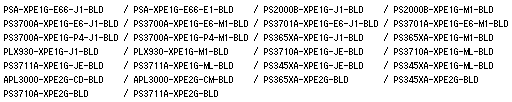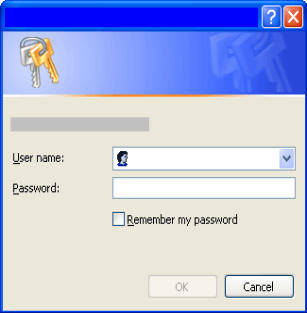{"searchBar":{"inputPlaceholder":"Search by keyword or ask a question","searchBtn":"Search","error":"Please enter a keyword to search"}}{}{}How to save a user name and password to log into Internet Explorer on Windows XP Embedded.
| ||||||||||||||
| ||||||||||||||
Did this answer your question?