Schneider Electric Industries MODBUS SLAVE | | 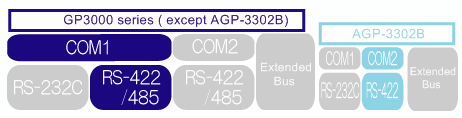 |
| | When replacing the cable (RS-422 1:1/1:n) used for GP2000/77R/70 series to GP3000 series, | | | | | 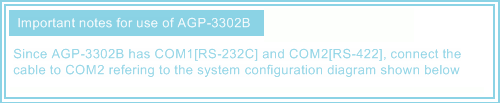
| | | System Configuration Diagram of GP2000/77R/70 series | | Connect to COM1. | | | | | | | System Configuration Diagram of GP3000 series | | |
|
| | *When you use the terminal adapter(GP070-CN10-O)at GP2000/77R/70 series. |
| | Important notes for the replacement of the cable from GP2000/77R/70 series to GP3000 series *Be sure to read here. | | | When replacing the hardware from GP2000/77R/70 series to GP3000 series, there are important notes shown below. | | | ● Supported Devices | | ● | Supported devices are different between P-PRO/PB3 and GP-Pro EX. | | | GP-PRO/PB3 | | | GP-Pro EX | | 0 (Coil), 1 (Discrete Input), 3 (Input Registers), 4 (Holding Registers) |
|
|
|
| | ● Address Formats | | ● | Address formats are different between P-PRO/PB3 and GP-Pro EX | | | * | GP-PRO/PB3 supports only Modicon for a address format. With GP-Pro EX, the address format can be changed in "Individual Device Settings". You can select a address format from Modicon, IEC61131 (0 based), and IEC61131 (1 based). |
| | | * | The default address format of GP-Pro EX is Modicon format as well as GP-PRO/PB3. In case of converting, descriptions of addresses will not be changed because they are converted in Modicon format. |
|
|
| | ● Warning messages of [Project Conveter] | | ● | When a project file of GP-PRO/PB3 will be converted by [Project converter], these messages will show in following cases. | | | Warning Message | Description | | Unsupported baud rate is defined, Baud rate will change to default - 19200bps. | This message appears when baut rate of the project file created with GP-PRO/PB3 is set with 187500bps. GP-Pro EX does not support 187500bps. | | Unsupported device address is defined. Device address will appear as -Undefined-. | This message appears when using an address after 400001. | | Not preferable value is specified for Wait To Send. The value is changed to default of the current settings. | This message appease when the value of Wait To Send is smaller than the initial value of GP-Pro EX. |
|
|
|
|
| Please refer to |  |
|  |
|