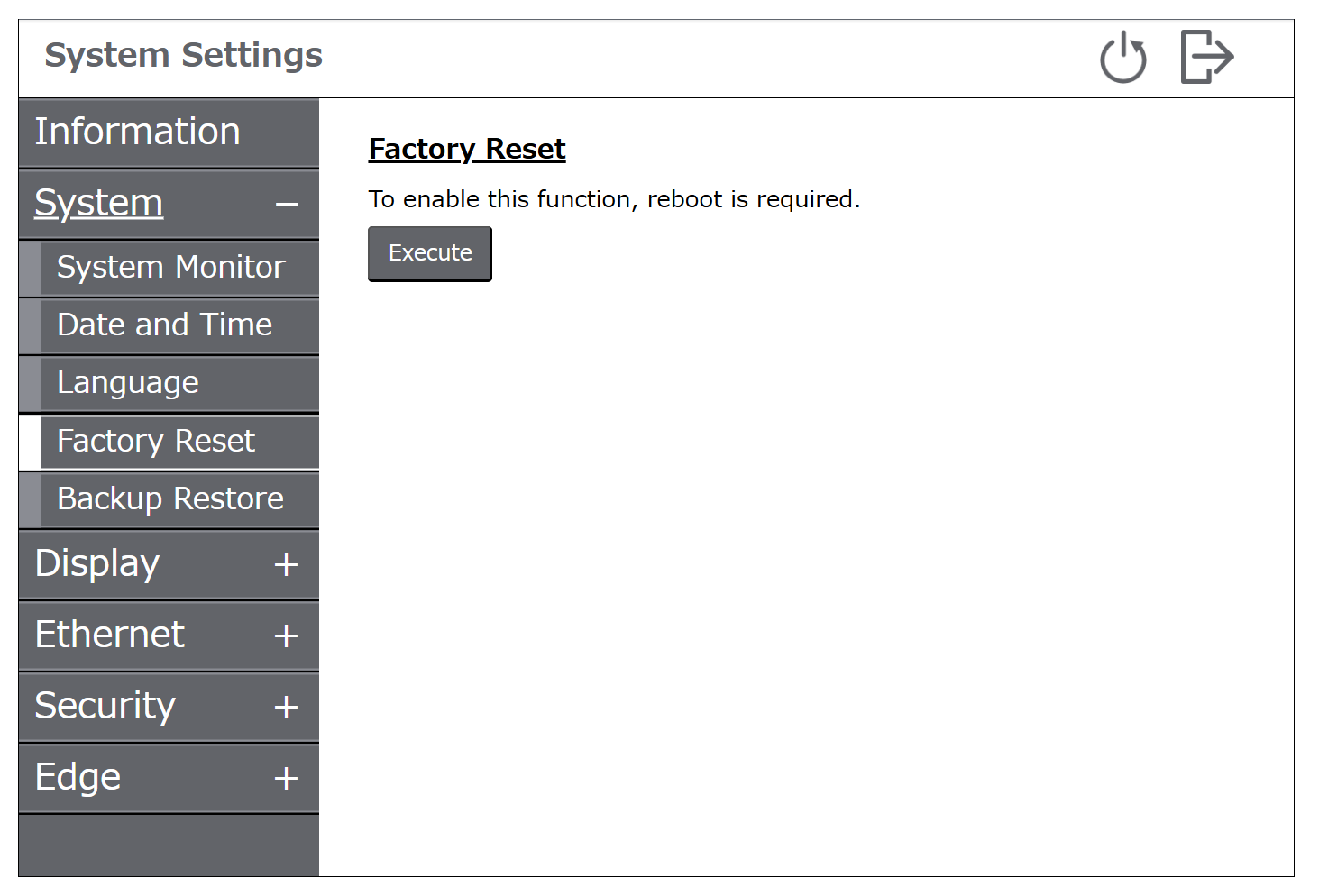Factory Reset (When password is not used)
To perform a factory reset, an optional SD card and commercially available USB storage are required. Please prepare external storage formatted with the FAT, FAT32, or exFAT file system.
- Display System Settings.NOTE: For instructions on how to access System Settings, refer to How to display the System Settings.
- From the menu, select System > Factory Reset.
- Touch the Execute button. The product reboots.
- From the menu, select System > Factory Reset.
- Connect the USB storage to this product.
- Touch the Save to USB storage button. The reset key file is saved to the USB storage.
- Touch the Eject USB storage button. Then make sure the USB storage LED is off.
- Remove the USB storage from the product and connect it to a computer.
- Copy the key file from the USB storage and paste it into the root directory of the SD card.
- Remove the SD card from the computer and insert it into the product.
- Touch the Execute button. The factory reset is performed and the product reboots.
| NOTICE |
|---|
|
LOSS OF DATA
Do not turn off the power during initialization.
Failure to follow these instructions can result in equipment damage.
|