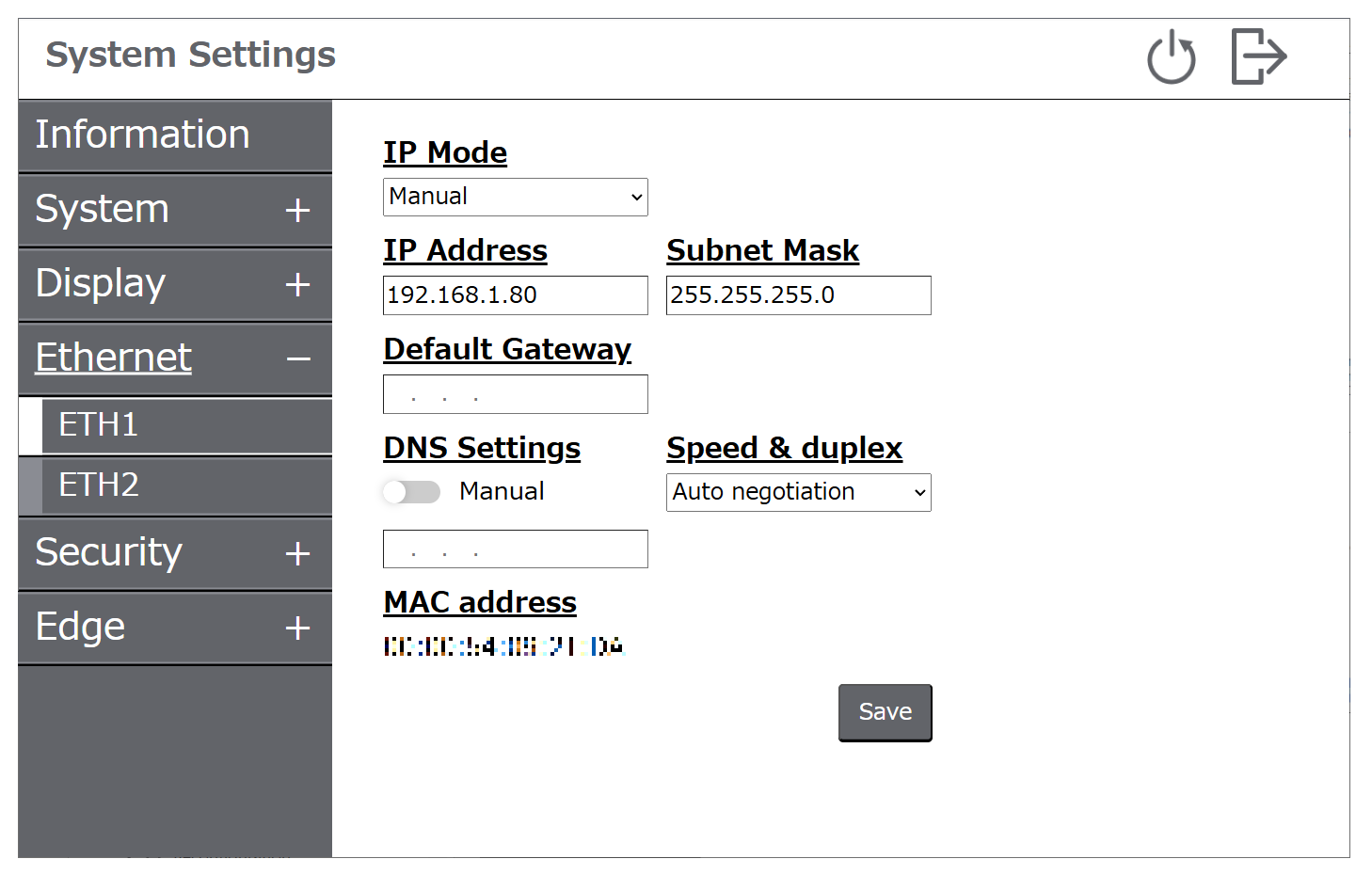Ethernet
Configure the network settings. Only administrator account can perform this function.
|
Function |
Description |
|---|---|
| IP Mode |
Select from Manual, Auto, or Disable. Default of ETH1: Manual Default of ETH2: Disable |
| IP Address |
Set the IP address when you select Manual for the IP Mode. Default of ETH1: 192.168.1.80 NOTE: Set the IP addresses so that ETH1/ETH2 are on different segments
(network portions of the IP addresses).
|
| Subnet Mask |
Set the subnet mask when you select Manual for the IP Mode. Default of ETH1: 255.255.255.0 |
| Default Gateway |
Set the default gateway when you select Manual for the IP Mode. |
| DNS Settings |
Select how the DNS server is specified, either Manual or Auto. Default of ETH1: Manual |
| Speed & duplex |
Select the communication settings.
|
| MAC address |
The MAC address is displayed. |