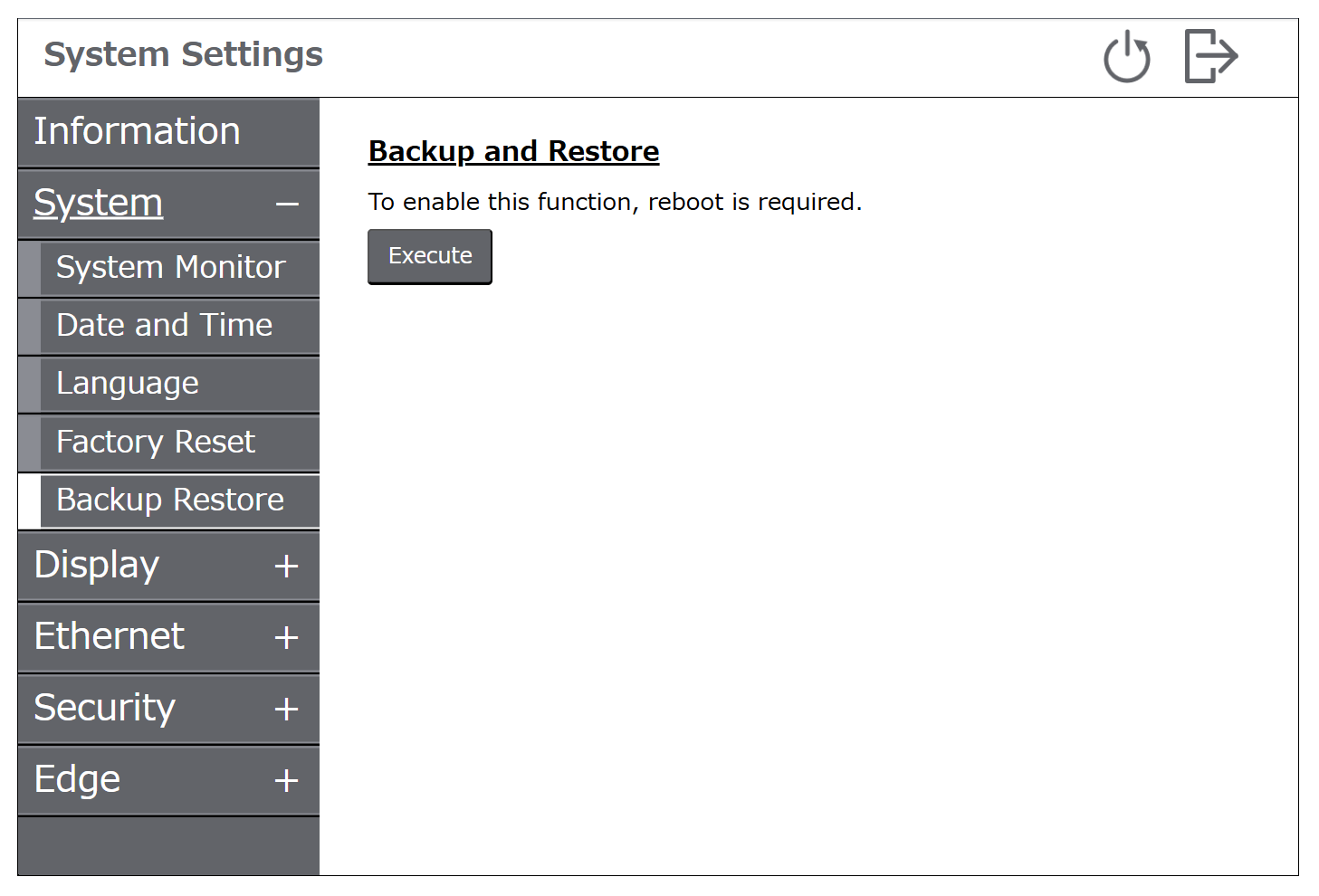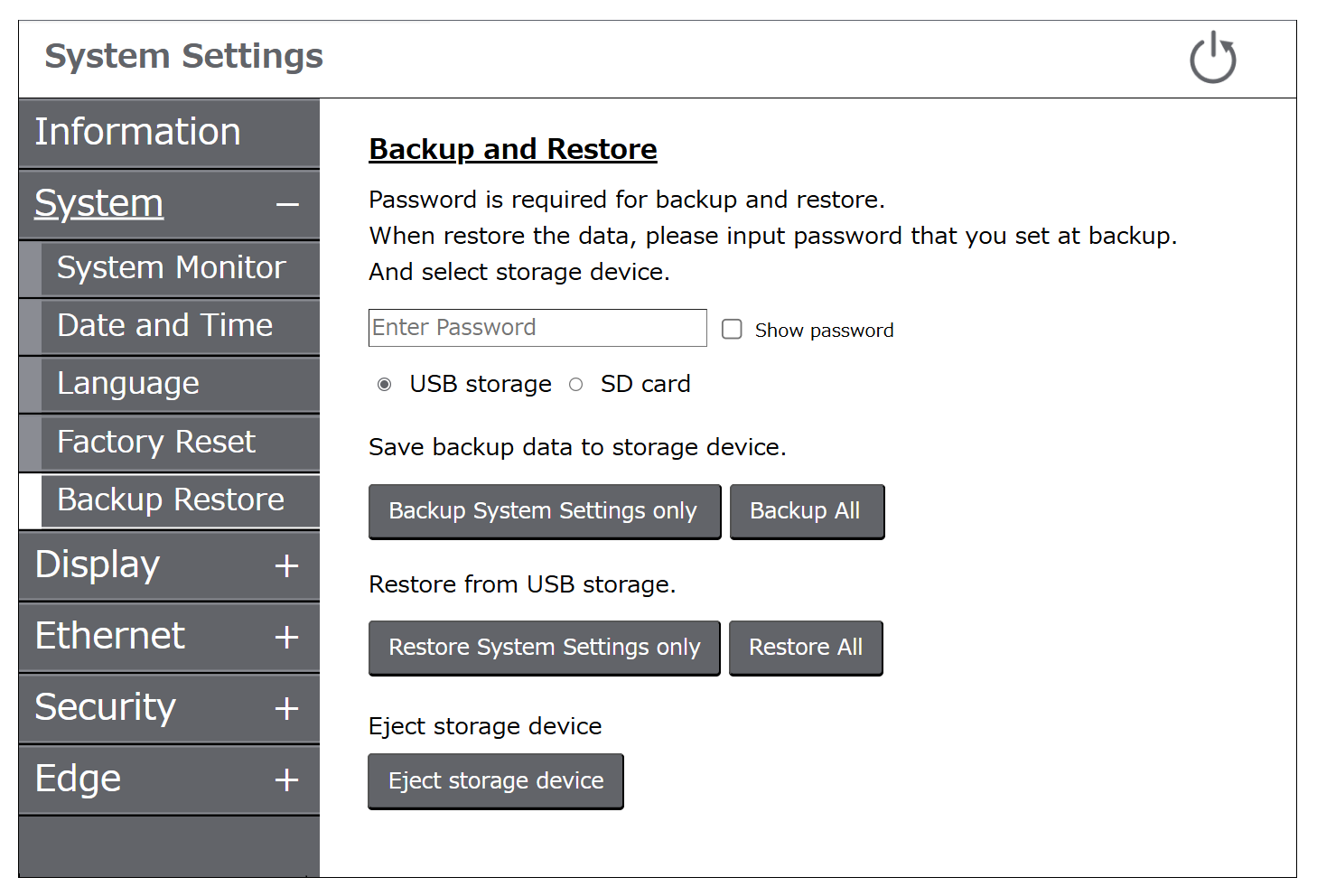Recovery (Backup and Restore)
Backs up the data in the product to external storage. You can also use the backup file to restore the product.
Only administrators can perform backups or restores.
To perform this function, external storage is required. For the recovery media, please prepare a dedicated external storage device that meets the following conditions.
-
4 GB or more of free space
-
Formatted with the FAT, FAT32, or exFAT file system
Creating recovery media
- Login to System Settings.NOTE: For instructions on how to access System Settings, refer to How to display the System Settings.
- From the menu, select System > Backup Restore.
- Touch the Execute button. The product reboots.
- Connect the external storage to the product.
- Login to the System Settings. From the menu, select System > Backup Restore.
- Set a password for the backup and select the external storage to save to.
- Touch the Backup button. A backup file is created in the external storage.
- Touch the Eject button.
Make sure the corresponding LED is off, and then remove the external
storage from the product.
Restoring the product using recovery media
- Connect the external storage, which has the backup file, to the product.
- Log in to the System Settings. From the menu, select System > Backup Restore. (Same as steps 1 to 6 above.)
- Touch the Restore button. After restore is performed, the product reboots.
| NOTICE |
|---|
|
LOSS OF DATA
Do not turn off the power during backup or the restore
process.
Failure to follow these instructions can result in equipment damage.
|