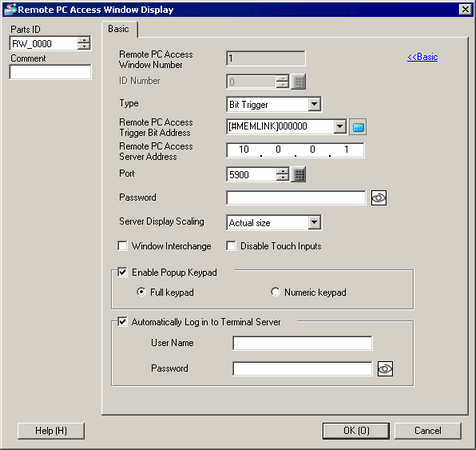
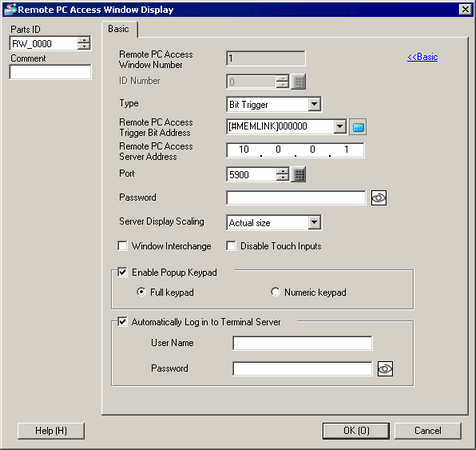
Automatically Log in to Terminal Server
Specify whether to log in automatically when connecting to the server.
![]()
When using terminal servers, specify the automatic login settings.
If Automatic Login is not specified and you are using a terminal server, a login screen appears where you can enter the login User Name and Password through the keypad.
User Name
Set the login User Name with up to 20 single-byte alphanumeric characters.
Password
Set the login Password with up to 30 single-byte alphanumeric characters.
Click the icon [![]() ] to display the password.
] to display the password.