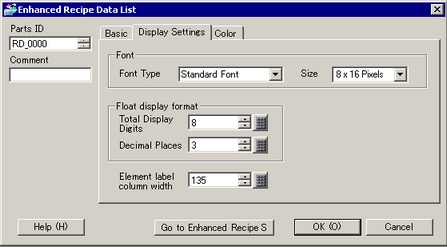
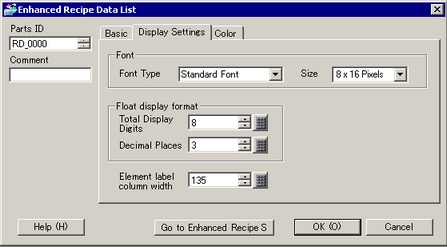
Font
The area groups the text's font settings.
Font Type
Choose a font type displayed on the Enhanced Recipe Data List from [Standard Font] and [Stroke Font].
Standard Font
This is a bitmap font. Choose the character height and width magnification ratio. When you magnify/shrink characters, the outline may become rough or the letters may appear compressed.
Stroke Font
This is an outline font in which the ratio of the character height/width is fixed. The letters will have a smooth outline even if you magnify/shrink them. However, this font uses more disk space on the display unit.
Size
Select a font size displayed on the Enhanced Recipe Data List.
Standard Font
Specify "Width x Height" from [8 x 8] to [64 x 128] in 8 pixel units.
For single-byte characters, select a fixed size from [6 x 10], [8 x 13], [13 x 23].
Stroke Font
6 to 127 pixels
Float display format
Set the display format for data format [32 bit Float] for element values displayed on the Enhanced Recipe Data List.
Total Display Digits
Select the number of display digits for the element value from 1 to 17. The numbers displayed after the decimal point are also included in the number of digits. However, the decimal point is not included in the display digits.
![]()
Set the total display digits so that these digits exceed the [Min] digits set in [Element] list.
If these digits are less than the [Min] digits, you cannot edit element values on the Enhanced Recipe Data List.
Decimal Places
Set the number of digits following the display decimal point to between 0 and 16.
When the Total Display Digits is 5, and the Number of Decimal Places is 2, it will look as follows:
![]()
Element label column width
Set the width of the element label from 0 to 274. The default width is the same for element labels and element values.
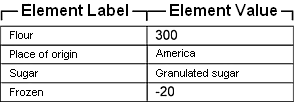
How to Calculate the Column Width
Element label's column width = (width of the Enhanced Recipe Data List, minus the outer frame's ruled line 4 dots, minus the width of the separator line 2 dots) divided by 2
![]()
Decimal places are truncated at the calculated width column.
Pressing the [Shift] key + up/down/left/right arrow key changes the size of the Enhanced Recipe Data List in 1 pixel increments.
The minimum size of the list is 20 x 40 pixels (height x width).
Changing the size of the list does not affect the [Element label column width].
Go to Enhanced Recipe Settings
Closes the [Enhanced Recipe Data List] dialog box and opens the [Enhanced Recipe Group List] tab.