![]()
-
If you enter offline mode or turn OFF the display unit in the middle of transferring enhanced recipe data, the transfer process is canceled.
You can transfer enhanced recipe data between the display unit and device/PLC without using the display unit's backup memory (SRAM) or external storage.
There are two ways to transfer. Transferring manually by touch or by using a system variable for automatic transfer.
![]()
If you enter offline mode or turn OFF the display unit in the middle of transferring enhanced recipe data, the transfer process is canceled.
Touch transfer (manual transfer)
Select a recipe from the Enhanced Recipe List and touch the transfer switch.
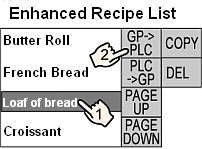
![]()
For details about the Enhanced Recipe List features, see the following.
![]() 26.30.1 Enhanced Recipe List / Enhanced Recipe Data List
26.30.1 Enhanced Recipe List / Enhanced Recipe Data List
Once you start the transfer operation, from the device/PLC to the display unit, the display on the Enhanced Recipe List temporarily disappears.
Automatic transfer
Transfer using system variables.
![]()
For details about system variables, please see the following.
![]() A.2.2 HMI System Variables - #H System Variables
A.2.2 HMI System Variables - #H System Variables
Transferring from the display unit to the device/PLC
Store a recipe group ID in #H_RecipeGroupID.
Store a recipe ID in #H_RecipeID.
Turn ON #H_RecipeControlSend. Data for the specified recipe group ID and recipe ID is written to the device/PLC.
Once transfer is complete, the #H_RecipeProcessing system variable's bit 1 (Transfer Completion Flag) turns ON. Confirm Transfer Completion Flag is ON and then turn OFF #H_RecipeControlSend.
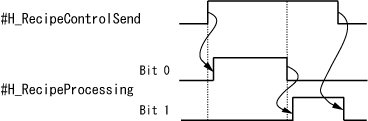
Bit 0: Turn the bit ON/OFF.
Bit 1: The bit automatically turns ON/OFF.
Outputting from the device/PLC to the display unit
Store a recipe group ID in #H_RecipeGroupID.
Store a recipe ID in #H_RecipeID.
Turn ON #H_RecipeControlUpload. Read data on the device/PLC and overwrite data on the display unit for the corresponding recipe group ID and recipe ID.
Once transfer is complete, in the #H_RecipeProcessing system variable bit 3 (Receive Completion Bit) turns ON. Confirm Receive Completion Flag is ON and then turn OFF #H_RecipeControlUpload.
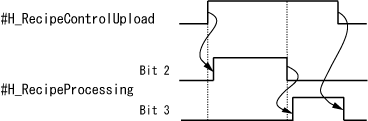
Bit 2: Turn the bit ON/OFF.
Bit 3: The bit automatically turns ON/OFF.
![]()
The status of the transfer process is stored in #H_RecipeProcessing. Process results are stored in #H_RecipeResultTransfer.
You cannot process #H_RecipeControlSend and #H_RecipeControlUpload at the same time. If both of these are ON, transferring to the device/PLC is run to transferring to the display unit.
Even if the recipe group ID or recipe ID is changed during the transfer process, uses the values in #H_RecipeGroupID and #H_RecipeID at the start of the process.