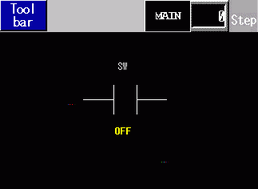
Zoom and monitor an instruction. The zoomed in monitor allows you to check the operational status and the instruction operand.
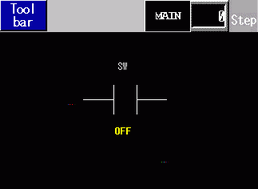
The Zoom Monitor has the following features.
Toolbar![]()
Switch the toolbar show/hide at the bottom of the screen.
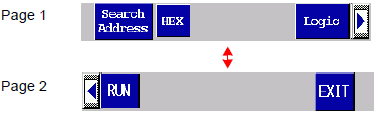
Click ![]() or
or ![]() to switch Page 1 with Page 2.
to switch Page 1 with Page 2.
Exit![]()
End the monitor.
RUN/STOP![]()
Switch the logic between RUN and STOP. Click to display the screen below. Touch [RUN] to run or [STOP] to stop the logic.
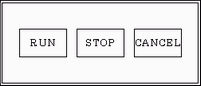
Logic![]()
Switch to the logic monitor.
![]() 30.13.3.1 Logic Monitor Functions - Logic Monitor
30.13.3.1 Logic Monitor Functions - Logic Monitor
DEC/HEX![]()
Switch the display of the current operand value between decimal/hexadecimal.