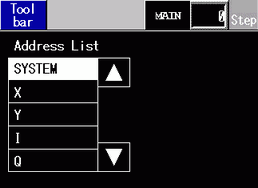
Select the Address Type to display in the address monitor. You can check the values stored in each address. You can use it only in address format.
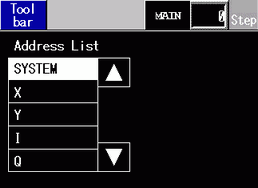
The address search has the following features.
Toolbar![]()
Switch the toolbar show/hide at the bottom of the screen.
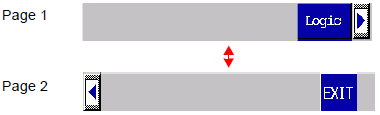
Click ![]() or
or ![]() to switch Page 1 with Page 2.
to switch Page 1 with Page 2.
Exit![]()
End the monitor.
Logic![]()
Switch to the logic monitor.