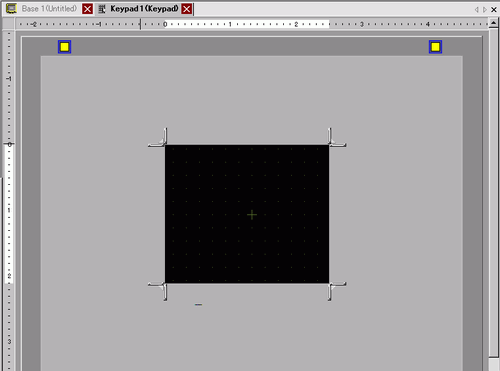
This screen displays when from the [Screen] menu you click [New Screen], and when you set [Screens of Type] to [Keypad].
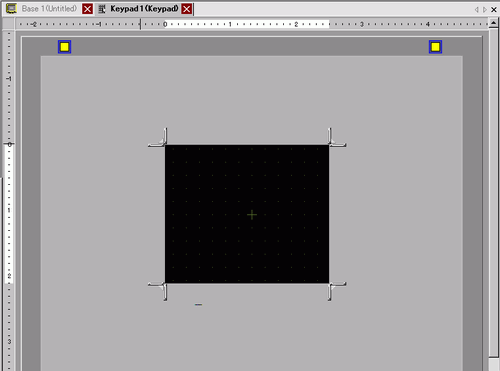
Set Clear Area/Release Clear Area ![]()
Click the [Release Clear Area] button to hide the Clear Area. Drawn keypad parts will not appear on the display unit.
Clear Area
The clear area is the redraw area, especially useful when switching between a large keypad to a smaller keypad to hide the previously displayed keypad. You can draw keypad parts, keypad keys, data displays, text, and graphics in this area.
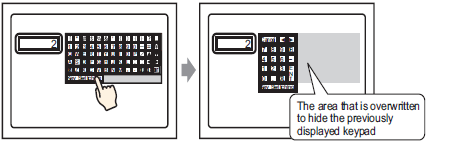
Resize Boundary ![]()
Drag mouse cursor on the corners to adjust the Resize Boundary of the Clear Area.