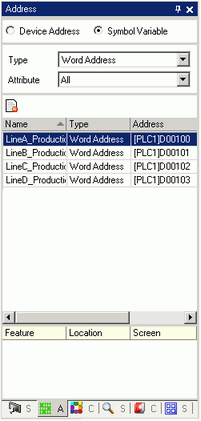Click [Address] in the Work Space.
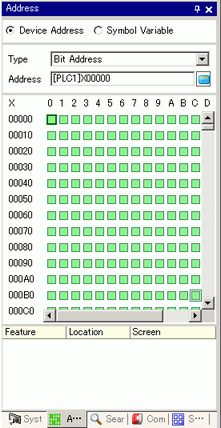
![]()
-
If the [Address] tab is not displayed in the Work Space, from the [View (V)] menu, point to [Work Space (W)] and select [Address (A)].
Select [Symbol Variable].
From the [Type] drop-down list, select the symbol's address type.
In the [Attribute] drop-down list, select the device/PLC for the symbol variable to display. The symbol variable's address list is displayed.