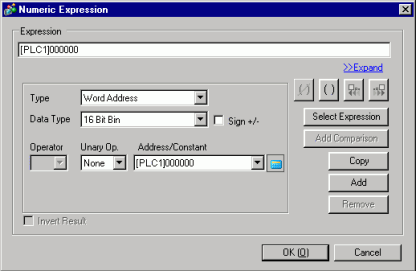
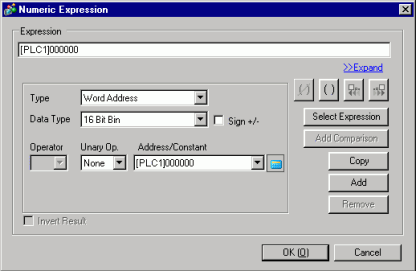
Conditional Expressions
Define the expression. You cannot type the expression.
Click to select a value.
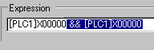
Type
Select the type of conditional expression: [Word Address] or [Constant].
Word Address
Sets up word addresses in the expression.
Constant
Specify a value between 0 and 4294967295.
Data Type
Select the data type. If you set [Type] = [Word Address], select [16 Bit Bin], [16 Bit BCD], [32 Bit Bin] or [32 Bit BCD]. If you set [Type] = [Constant], select [Dec], [Hex] or [Oct].
Sign +/-
Defines negative number support for display data. Set up when you want to display negative values. Negative values are handled using 2's Complement.
This is available when the [Data Type] is [16 Bit Bin] or [32 Bit Bin].
Operator
If you have added an address or a value to the expression using [Copy] or [Add], select an operator from [+], [-], [/], [*], [&], [|], [^], [%], [<<], and [>>].
Unary Op.
Select an Unary operator from [-], [~], and [None].
Value
Specify an address if the [Type] is [Word Address], or a value if the [Type] is [Constant].
Expand
Enlarges the script Expression area.
![]()
Removes parentheses set up with ![]() .
.
![]()
Adds parentheses around the selected portion of the expression.
![]()
Moves the selected portion to the left side of the operator.
![]()
Moves the selected portion to the right side of the operator.
Select Expression
Selects the entire expression.
Add Comparison
Adds a condition to the expression.
Copy
Copies and adds the selected expression.
Add
Adds a part of the expression.
Delete
Removes a portion of the expression. You cannot select and delete the entire expression. If the expression contains a comparison, you cannot delete any part of the expression.