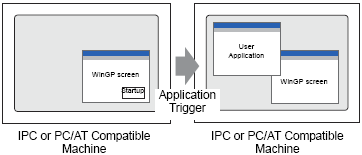
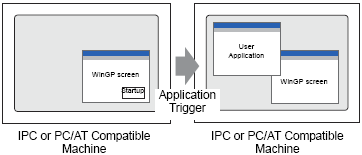
On the WinGP screen, you can execute other applications. There are four ways to execute applications as below.
Using a switch for startup.
![]() 38.6.1 Procedure - Running the Application from WinGP / Activate Switch
38.6.1 Procedure - Running the Application from WinGP / Activate Switch
Using D-Script for startup.
![]() 38.6.2 Procedure - Running the Application from WinGP / D-Script Trigger
38.6.2 Procedure - Running the Application from WinGP / D-Script Trigger
Startup from WinGP offline mode
![]() Maintenance/Troubleshooting Guide, M.23.1.5 Accessories - Specify file name and run
Maintenance/Troubleshooting Guide, M.23.1.5 Accessories - Specify file name and run
Start up by trigger action.