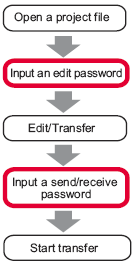
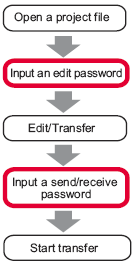
You can protect a project file by setting a password for the file editing or transfer.
When you edit or transfer a project file, a dialog box that confirms the password appears.
If you enter a password and it is confirmed, you can edit or transfer the project file.
![]()
Be sure to remember your password in order to edit and transfer.
See the following for information on setting up Transfer passwords.
![]() 34.7 Secure Transfer with Passwords
34.7 Secure Transfer with Passwords
![]() 3.5.1 Procedure - Setting up a Project Password
3.5.1 Procedure - Setting up a Project Password