![]()
-
Do not forget the password as you will not be able to transfer data without the password.
Set a password.
![]()
Do not forget the password as you will not be able to transfer data without the password.
On the [Project (F)] menu of GP-Pro EX, point to [Information (I)] and select [Project Information (I)].
The [Project Information] dialog box appears.
Select [Passwords] from the item list on the left-hand side.
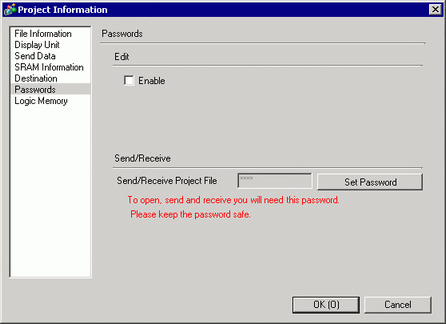
Under [Send/Receive], click [Set Password]. The following dialog box appears.
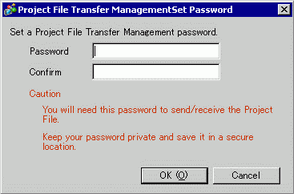
Enter a password up to 24 single-byte characters.
Confirm the password.
Click [OK] to complete the password settings.