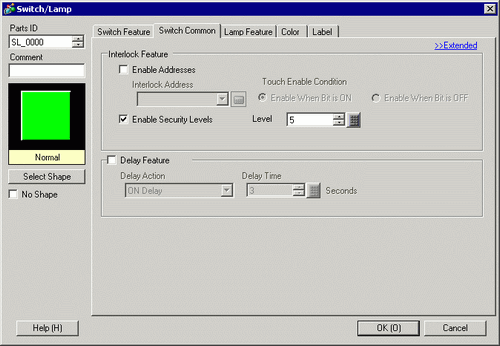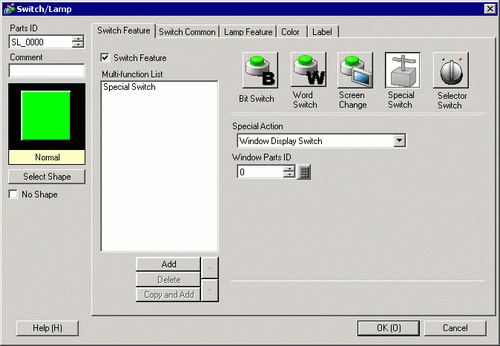![]()
-
The following shows how to set security levels on screens.
 22.3 Limiting Screen Access by Authority
22.3 Limiting Screen Access by Authority
-
Please refer to the Settings Guide for details on special switches.
 9.15.4.1 Special Switch - Switch Features, Security
9.15.4.1 Special Switch - Switch Features, Security
-
For details on parts that you can set up with security levels, see the following.
 22.5.2 Security Settings for Each Part
22.5.2 Security Settings for Each Part