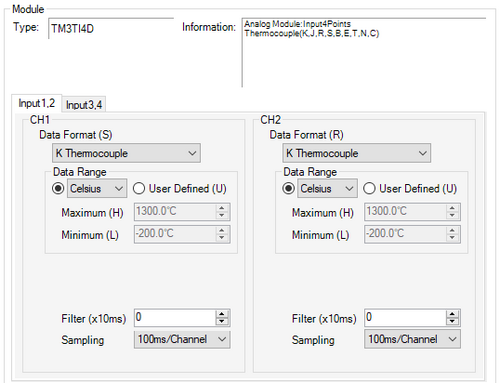
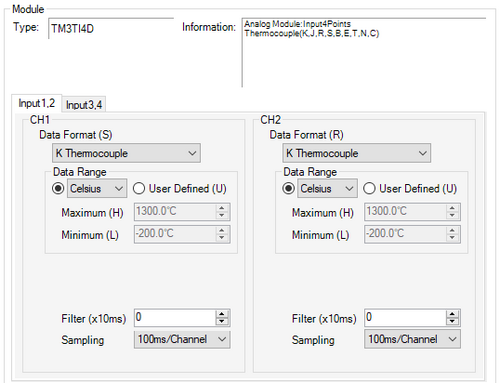
Inputs (CH1 to CH4)
Configure the module's analog input terminal settings.
Data Format
Select the data format from the following.
[Disable]
[K Thermocouple]
[J Thermocouple]
[R Thermocouple]
[S Thermocouple]
[B Thermocouple]
[E Thermocouple]
[T Thermocouple]
[N Thermocouple]
[C Thermocouple]
![]()
When [Disable] is selected in [Data Format], the values in the [Data Range Settings] will be set to defaults.
Celsius/Fahrenheit
The thermocouple temperature ranges for the [Data Format] are as follows. The value on the display unit is the input value multiplied by 10.
K Thermocouple -200 to 1300℃ / -328 to 2372℉
J Thermocouple -200 to 1000℃ / -328 to 1832℉
R Thermocouple 0 to 1760℃ / 32 to 3200℉
S Thermocouple 0 to 1760℃ / 32 to 3200℉
B Thermocouple 0 to 1820℃ / 32 to 3308℉
E Thermocouple -200 to 800℃ / -328 to 1472℉
T Thermocouple -200 to 400℃ / -328 to 752℉
N Thermocouple -200 to 1300℃ / -328 to 2372℉
C Thermocouple 0 to 2315℃ / 32 to 4199℉
Example: R Thermocouple
Celsius
The displayed value (0 to 17600) is 10 times the input value ranging from 0.0℃ to 1760.0℃.
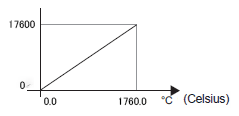
Fahrenheit
The displayed value (320 to 32000) is 10 times the input value (32.0℉ to 3200.0℉).
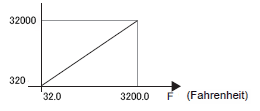
Filter (x 10 ms)
In 10 ms increments, set the time to reach 63% of the calculated value in the [Sampling] property. It then takes 5 times the set time to reach 99% of the value.
Note that if 0 is set, no filter is applied and the calculated value in the [Sampling] property is used.
Sampling
Select the sampling period for calculating the moving average of input values, from [1ms/Channel], [10ms/Channel], and [100ms/Channel]. The available sampling periods depend on the TM3 module used.