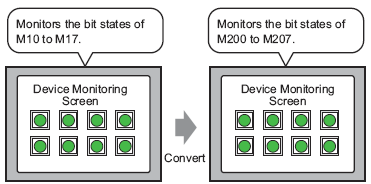
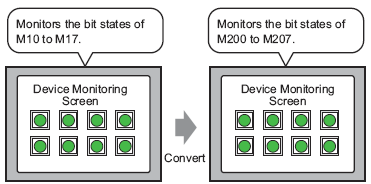
You can convert addresses by specifying the start/end addresses before conversion and the start address after conversion.
You can convert multiple addresses at one time using either of these two conversion methods: Use [Whole Project] to convert all the addresses in a project. Use [Individual Settings] to convert addresses on a target screen.
![]()
To convert all the addresses of selected parts at the same time, please see the following.
![]() 7.7.5 Batch Conversion of Selected Parts Addresses
7.7.5 Batch Conversion of Selected Parts Addresses
To convert Multiple Addresses in a project file by exporting and importing, refer to the following.
![]() 42.3 Converting Multiple Addresses in a Project File via Export and Import
42.3 Converting Multiple Addresses in a Project File via Export and Import