在人机界面上添加和删除用户
您可以在人机界面上添加和删除用户。
正在添加用户
要添加用户,请执行 [安全] 操作 (PopupAddUserDialog)。
(脚本示例)
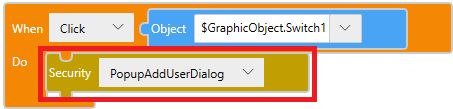
有关[安全]操作的信息,请参阅以下内容。
当执行[安全]操作时,将出现以下对话框。
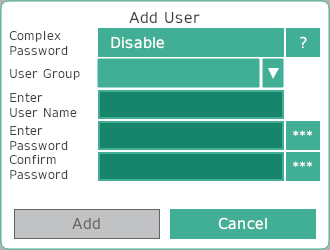
在用户组中添加新用户:
- 从[User Group]下拉列表中,选择要添加用户的用户组。
- 可用用户组是登录用户安全级别以下的用户组。但是,如果登录用户安全级别是系统上最高的,则可用用户组是等于或低于登录用户安全级别的用户组。
安全级别
- 可用用户组是登录用户安全级别以下的用户组。但是,如果登录用户安全级别是系统上最高的,则可用用户组是等于或低于登录用户安全级别的用户组。
- 在[Enter User Name]字段中,输入新用户的名称。
- 在[Enter Password]和[Confirm Password]字段中,输入新用户的密码。
- 触摸[Add]按钮。
密码条件如下:
- 当[Complex Password]设为[Enable]时
密码长度必须在8到100个字符之间,至少包含1个小写字符(a-z)、1个大写字符(A-Z)、1个数字(0-9)和1个特殊字符。
可用特殊字符特殊字符 !
) ;
] "
* <
^ #
+
=
_ $
,
>
` (重音符) %
-
?
{ &
.
@ | ' (撇号)
/
[ } (
:
\ ~ - 当[Complex Password]设置为[Disable]时
密码长度必须为3到100个字符。
您不能在此配置[Complex Password]设置。使用屏幕编辑软件来配置此设置。从[工程浏览器]窗口转到[安全]➞[设置],然后在属性窗口中配置[复杂密码]。
错误消息
| 错误消息 | 原因 |
| The password and confirmation password do not match. | [Enter Password]和[Confirm Password]条目不匹配。 |
| Insufficient password strength. | 未满足密码条件。 |
Failed to add user. User Name already exists. | 您输入的用户名不唯一。 |
Failed to add user. Cannot write to this product. | 已超过应用程序内存容量。 |
Failed to add user. Reached maximum number of users in a group. | 用户组中用户数已达到最大限制。 |
Failed to add user. Security level is insufficient to add users to the group. |
|
Failed to add user. User Name does not follow naming rules. | 您输入的用户名不符合命名规则。 有关命名规范的信息,请参阅以下内容。 |
正在删除用户
要删除用户,请执行 [安全] 操作 (PopupDeleteUserDialog)。
(脚本示例)
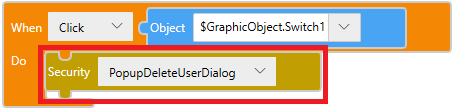
有关[安全]操作的信息,请参阅以下内容。
当执行[安全]操作时,将出现以下对话框。
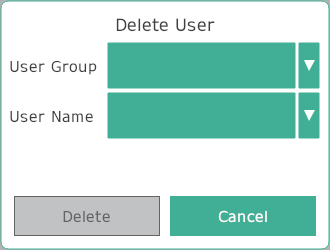
从用户组中删除用户
- 从[User Group]下拉列表中,选择要删除用户的用户组。
- 从[User Name]下拉列表中,选择要删除的用户。
- 触摸[Delete]按钮。
可用用户组是低于登录用户安全级别的用户组。但是,如果登录用户安全级别是系统上最高的,则可用用户组是等于或低于登录用户安全级别的用户组。
错误消息
| 错误消息 | 原因 |
Failed to delete user. Security level is insufficient to delete users in the group. |
|
安全级别
可用用户组仅限于登录用户安全级别以下的用户组。
但是,如果登录用户安全级别是系统上最高的,则可用用户组是等于或低于登录用户安全级别的用户组。
| 用户组 | 安全级别 | 用户组中的用户 | 目标用户组 |
| JrOpeA | 0 | USER0A, user0a | 无 |
| JrOpeB | 0 | USER0B, user0b | 无 |
| SrOpeA | 1 | USER1A, user1a | JrOpeA, JrOpeB |
| SrOpeB | 1 | USER1B, user1b | JrOpeA, JrOpeB |
| AdminA | 2 | USER2A, user2a | JrOpeA, JrOpeB, SrOpeA, SrOpeB, AdminA, AdminB |
| AdminB | 2 | USER2B, user2b | JrOpeA, JrOpeB, SrOpeA, SrOpeB, AdminA, AdminB |
| RsrvA | 3 | No user | - |
| RsrvB | 3 | No user | - |
* 在上述情况下,没有以安全级别3(RsrvA,RsrvB)注册的用户,因此系统最大安全级别是2(AdminA,AdminB)。