External Device
The External Device operation executes various operations on the external storage connected to the display unit.
Block
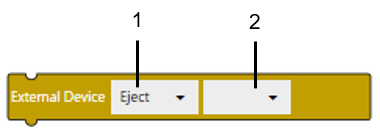
Text
eject($Enums.Storage.SDCard);
1 2
1: Operation
2: External storage
Configurable Properties
| Operation | Block
Text
|
Perform [Upload]
and [Download]
as part of File System transfer. For details, refer
to the following.
|
| External storage | Block
Text
|
|