Content Change
The Content Change operation displays a specific content or returns to the previous content.
Block

Text
changeContent(EXPRESSION);
1
1: Content ID
To change the specific content, add a Constant block, select [Int] and set the Content ID.
- Content change operations are invalid when using a content ID in the cases below. In these cases, the content change operation does not occur.
Content ID does not exist (for example, content 0 or 10000 which do not exist in a project).
Content ID is set with a variable and its quality is bad.
If there are consecutive content change operations in a trigger, intermediary content change operations are skipped and only the final content change operation is performed. However, if the final content change operation is invalid, the previous content change operation is performed.
If you set a negative value for the content ID, previous content is displayed. For example, the value -3 changes to the third previous content. However, if the negative content ID value is more than the number of content changes, the first content is displayed.
(Example 1)
If you set 3 for the content ID, the content with content ID 3 is displayed when the script below is executed.
Block
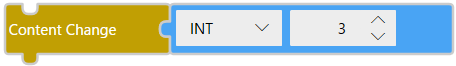
Text
'changeContent(3);'
(Example 2)
If -2 is set for the Content ID, the content that was displayed two changes ago is displayed when the script below is executed.
Block
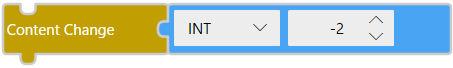
Text
'changeContent(-2);'