Change Slide Content Display
The Change Slide Content Display operation allows you to operate the contents on the Slide Content Display object.
Naming Conventions
Block
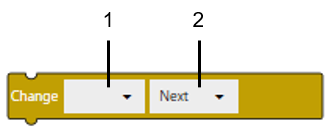
Text
changeSlideDisplay(SLIDEDISPLAY, $Enums.MoveTo.Next);
1
2
1: Slide Display
2: Operation
| Operation | Block[Next] - Move to next content. [Previous] - Move to previous content. Text'$Enums.MoveTo.Next' '$Enums.MoveTo.Previous' |
(Example 1)
Consider that there are three contents (content1, content2, and content3) in the project and the content displayed is content1. Configure the following items in the Script editor.
| Object | Operation |
| Select the object SlideContentDisplay1. | BlockText |
→ This operation displays the next content (content2) when the trigger occurs.
(Example 2)
Consider that there are three contents (content1, content2, and content3) in the project and the content displayed is content1. Configure the following items in the Script editor.
| Object | Operation |
| Select the object SlideContentDisplay1. | BlockText |
→ This operation displays the previous content (content3) when the trigger occurs.