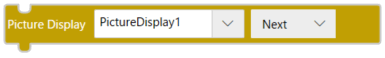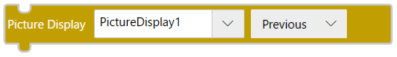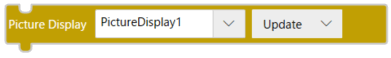Picture Display
You can perform operations on images in the Picture Display.
Naming Conventions
Block
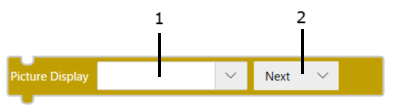
Text
changePictureDisplay(PICTUREDISPLAY, $Enums.MoveTo.Next);
1
2
When using the [Update] operation
updatePictureDisplay(PICTUREDISPLAY);
2
1
1: Picture Display
2: Operation
| [Next] | Block[Next] Text'$Enums.MoveTo.Next' |
Go to the next image. |
| [Previous] | Block[Previous] Text'$Enums.MoveTo.Previous' |
Go back to the previous image. |
| [Update] | Block[Update] Text'updatePictureDisplay()' |
Reload the image you want to display. |
(Example 1)
There are three images (image1, image2, and image3) in the Images folder, and the display image is image1. In the script editor, set the following.
| Object | Operation |
| PictureDisplay1 | [Next] |
Block
TextChangePictureDisplay($GraphicObject.PictureDisplay1, $Enums.MoveTo.Next); |
|
→ Displays the next image (image2) when triggered.
(Example 2)
There are three images (image1, image2, and image3) in the Images folder, and the display image is image2. In the script editor, set the following.
| Object | Operation |
| PictureDisplay1 | [Previous] |
Block
TextChangePictureDisplay($GraphicObject.PictureDisplay1, $Enums.MoveTo.Previous); |
|
→ Displays the previous image (image1) when triggered.
(Example 3)
There are three images (image1, image2, and image3) in the Images folder, and the display image is image1. Then image1 in the image folder is updated. In the script editor, set the following.
| Object | Operation |
| PictureDisplay1 | [Update] |
Block
TextUpdatePictureDisplay($GraphicObject.PictureDisplay1); |
|
→ The updated image (new Image1) is displayed when triggered.