Debug Print
The Debug Print operation displays the specified text, number, or other value on the screen.
Block

Text
debugPrint(EXPRESSION);
1
1: Source
(Example)
Block
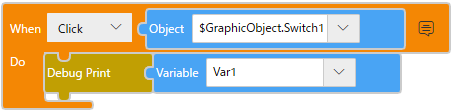
Text
onClick($GraphicObject.Switch1, ()=>{
debugPrint(Var1);
});
When you use a local variable, replace the corresponding block or text with the following.
Block
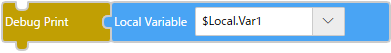
Text
'debugPrint($Local.Var1);
The value is displayed in the bottom-left part of the screen.
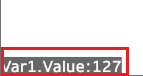
- Screen <Screen ID> or Content <Content ID> is added as a prefix to local variable name. Example: Screen1.Var1.Value: 127
- To run debug print, from the [System Architecture] enable [Debug
Mode].
Configuring Target Settings
About Date / Time Data Type
Values for the following data types cannot be displayed in date/time format. Its values are displayed in integer format.
- DATE
- TIME
- TIME_OF_DAY
- DATE_AND_TIME
(Example) DATE_AND_TIME Variable
Date / Time Format: 8/19/2020 10:19:00 AM
Integer Format: 1597799940