Convert Float to String
Converts a real number to a string.
The real number in [Source Data], up to the number of decimal places specified in [Source Float Decimal Places], is converted to a string and stored in [Destination Data].
Block
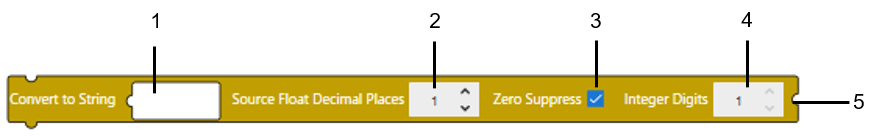
Text
TARGET = floatToString (EXPRESSION, 0, 1);
1 5
3/4 2
| # | Description | ||||||||||||
| 1 | [Destination Data] Set the destination where you want to store the converted string. | ||||||||||||
| 2 | [Source Float Decimal Places] Specify the number of decimal places to convert. Setting Value Range: 0 - 16 | ||||||||||||
| 3 | [Zero Suppress] Block
Text
|
||||||||||||
| 4 | [Integer Digits] Specify the number of digits in the string to convert. Setting Value Range: 1 - 20 When [Script Mode] is [Block], set this value when the [Zero Suppress] check box is cleared. | ||||||||||||
| 5 | [Source Data] Set the source data where the real number to convert is stored. | ||||||||||||
(Example)
Block

Text
Var3=floatToString(Var2,0,1);
Operation Example
Variable in [Source Data] |
[Source Float Decimal Places] | [Zero Suppress] | [Integer Digits] | Variable in [Destination Data] |
Comments | |
Data Type and Value |
Maximum Number of Bytes | Converted string | ||||
| REAL: 1.2345 | 2 | Enable | - | 5 | 1.23 | - |
| - | 1 | (none) |
A string is not stored because the converted string has exceeded the maximum
number of bytes that can be stored. It is judged as fail in the "Operation
Result" Operation.
|
|||
| Disable | 3 | 6 | 001.23 |
"0" is added to align with the number of digits specified in
[Integer Digits].
|
||
| 4 | 6 | (none) |
A string is not stored because the converted string has exceeded the maximum
number of bytes that can be stored. It is judged as fail in the "Operation
Result" Operation.
|
|||
| 4 | Use [Variable length] | 0001.23 |
"0" is added to align with the number of digits specified in
[Integer Digits].
|
|||
| 0 | Enable | - | 5 | 1 | - | |
| REAL: 1.2367 | 2 | Enable | - | 5 | 1.24 | Value is rounded off. |
| REAL: -1.2345 | 2 | Enable | - | 5 | -1.23 |
"-" Minus sign is supported.
|
| Disable | 2 | 6 | -01.23 |
"0" is added to align with the number of digits specified in
[Integer Digits].
|
||
| 3 | 6 | (none) |
A string is not stored because the converted string has exceeded the maximum
number of bytes that can be stored. It is judged as fail in the "Operation
Result" Operation.
|
|||
| 0 | Enable | - | 5 | -1 | - | |
| INT: 10 | 2 | Enable | - | 5 | 10.00 |
Only integer portion is converted.
|
Even though you set one of the following date type values as the [Source Data], the value is not converted in date/time format to a string. The value is converted in real number format to a string.
- DATE
- TIME
- TIME_OF_DAY
- DATE_AND_TIME
(Example) DATE_AND_TIME Variable
Date / Time Format: 8/19/2020 10:19:00 AM
Real Format ([Source Float Decimal Places]: 1): 1597799940.0