Restrict the objects that can be used depending on the user's security level.
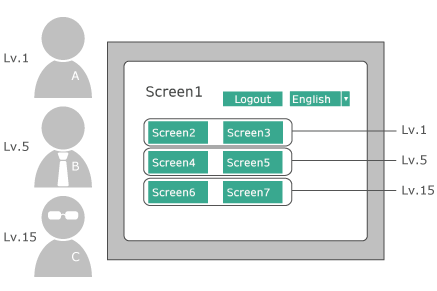
You can learn how to design Security in this section.
For sample projects, see Setting Examples.
Restrict the objects that can be used depending on the user's security level.
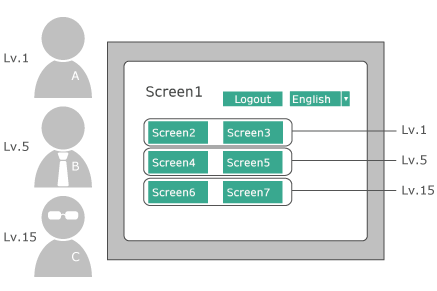
Create the [User Group] and set the [Security Level].
Register [User] and [Password] belonging to the [User Group].
Set the [Auto Logout Time (Min)] and [Lockout] - [Number of Attempts] to secure system from unauthorized access.
Add the switch for logout on the screen and add script for the switch to work.
Set the [Security Level] to the objects.
By setting [Operation Log], you can record the user who was operated the object.